More About This Product
Zonit zLock™ is the world’s first truly locking power cable where both ends of the power cable will lock into their respected receptacles. The zLock locking power cable is available in the popular configurations and eliminates accidental and vibration disconnects.
Zonit zLock
Zonit zLock has locking IEC power connectors at both ends
The Zonit zLock locking power cable has been specially designed with locking IEC power connectors at both ends of the power cable. The zLock locking power cable is 100% compatible with existing plugs and receptacles without the requirement of any special mating attachment. Once installed the locking IEC power connectors prevent the power cable from being accidentally removed and provides a secure connection that enables increased uptime and peace of mind. zLock are available in popular configurations with locking IEC connectors available for C13, C14, C15, C19 and C20. zLock cables are available in five standard lengths with each cable labelled with a serial barcode for easy system mapping. Power cables are available for 10A – 250v (17AWG) or 15A – 250V (14AWG).
Cable Configurations Available:
- zLock C13 to zLock C14
- zLock C15 to zLock C14
- zLock C19 to zLock C14
- zLock C13 to zLock C20
- zLock C19 to zLock C20
Features & Benefits
Features & Benefits
- The only universal locking power cable that locks both ends.
- Plug and Play replacement for existing power cables.
- Requires no proprietary mating plug or receptacle on either side of the connection; Truly universally compatible with the standard devices used in IT equipment and PDU’s.
- Perfect for deployment in seismically active locations.
- Available in popular combinations including C13 to C14 and C19 to C20.
- Available in five standard lengths 0.5m, 1.0m, 1.5m, 2.0m and 2.5m.
- Cables available for 10A – 250V (17AWG) and 15A – 250V (14AWG).
- Each zLock™ cable is labelled with a serial barcode for easy system mapping.
- UL Listed (UL 817) and CE compliant (IEC60320).
Installation
Installing zLock Locking Power Cables
  |
| Step 1 – Insert cable firmly into device. Step 2 – Cable is now locked. Step 3 – To release, pull on the red tabs and remove cable. Step 4 – Cable will detach from device. |
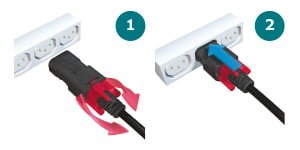   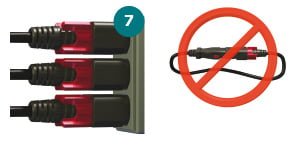 |
| Step 1 – Ensure nut is backed out as far as possible. Step 2 – Insert cable firmly into device. Step 3 – Tighten red nut while pushing towards PDU to maintain insertion. After initial resistance is felt, tighten only another ¼ to ½ turn. Do not over-tighten. Step 4 – Cable is now secure. Visually inspect to be sure connector is fully inserted. Step 5 – To release, loosen nut as far as possible. Step 6 – Cable will detach from device. Step 7 – Align nuts as shown to maximise clearance in ganged receptacles.WARNING:Do not connect the male and female ends of the zLock cable to each other. Damage may result. The male plug end should only be inserted into a PDU style recessed receptacle. |